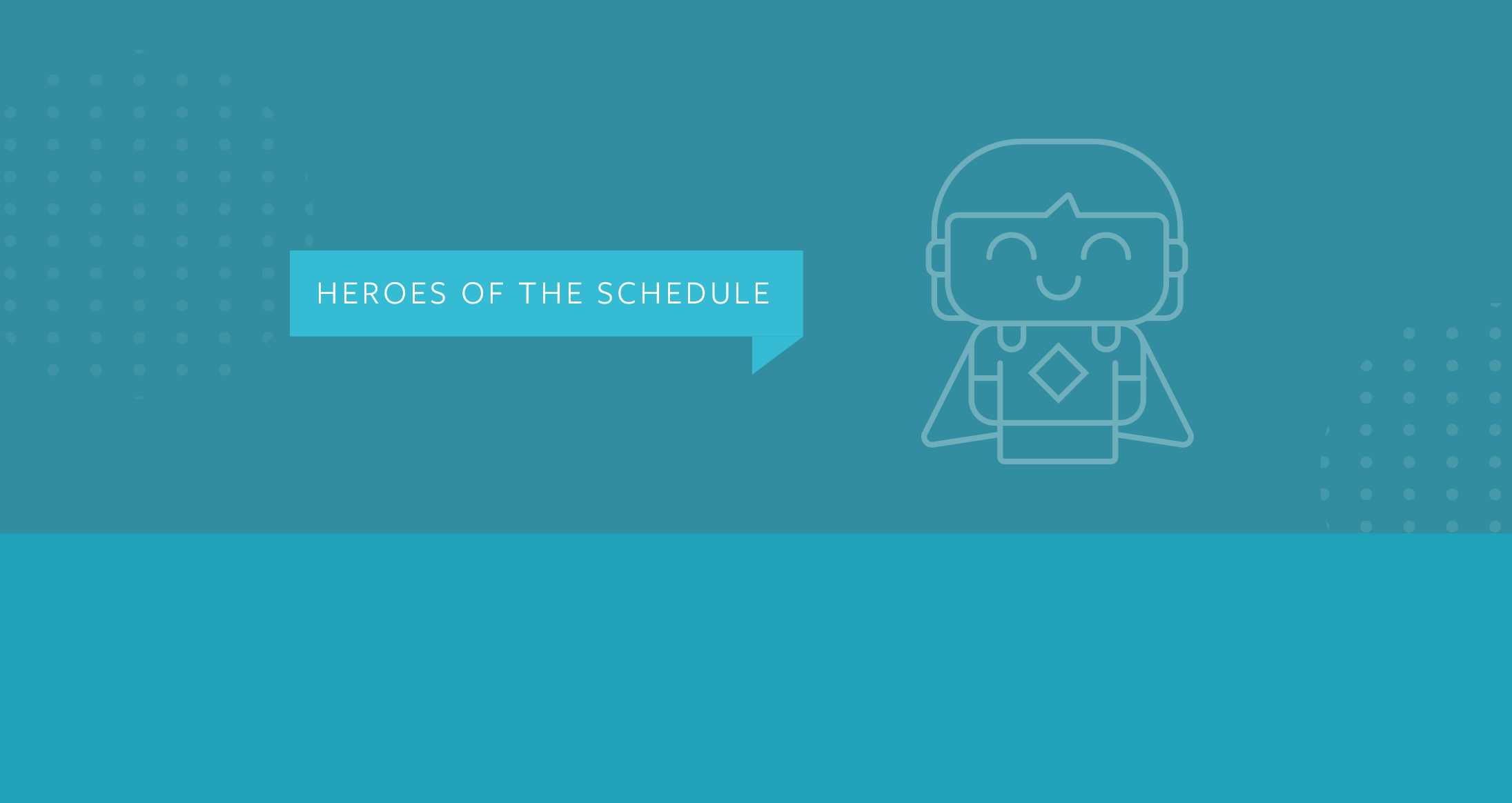
Academic operations professionals play a critical role in every institution, helping make student-centric, data-driven decisions about the course schedule. Yet, multiple data sources with conflicting information can make it difficult to know which decisions are on point, making reliable reports crucial to the schedule-building process. Whether you’re a registrar, a dean, or a department chair, accessible and easy-to-analyze reports make all the difference.
1. Degree Velocity® Summary
2. Course Offerings Index
3. Section Info with Modality
4. Section Offering Heat Map
5. Pathway Content
Send it to Your Inbox!
Download your copy of 5 Reports that Save the Day. Fill out the form below and we will send it to your inbox!
Learn how firsthand from real-life report hero, Diana Morris-Murphy:

Report Hero:
Diana Morris-Murphy, Program Manager
Institution: Pima Community College, Tucson, Arizona, serves the Tucson metropolitan area with five campuses, four education centers, and multiple adult education learning centers.
Problem to Solve: Pima Community College sought to improve scheduling across its multi-campus institution. With an eye toward better efficiency, Pima switched from single-campus scheduling to system-wide scheduling to create a more strategic, student-centric focus
 Pima Community College campuses are spread throughout the city, and it’s a constant goal to improve the schedule offerings and remove barriers for our students. The more resources we have available, the better it is to improve the schedule.
Pima Community College campuses are spread throughout the city, and it’s a constant goal to improve the schedule offerings and remove barriers for our students. The more resources we have available, the better it is to improve the schedule. ![]()
Top Ad Astra Reports Accessed
Report Overview: Track students’ degree completion in real-time while they progress through the institution.
Make it Actionable: Demonstrate student progression and how student pathways could be re-envisioned, looking at productive versus unproductive offerings and how many pre-requisites the pathway contains.
Share it with: Deans, Department Heads, Faculty, Curriculum, Student Services
Report Overview: Offer a high-level view into course fill across various categories and provide different ways to splice data based on enrollment ratio and overloaded, underutilized, or balanced courses.
Make it Actionable: Determine scheduling courses and if enrollment rate is balanced, underutilized, or overloaded, striving for a 50% balanced/40% underutilized/10% overloaded ratio. By looking at modality and patterns of overloaded and underutilized classes, the college can be more efficient with facilities and offerings, and make adjustments to future course offerings based on the patterns observed.
Share it with: Deans and Department Heads
Report Overview: See multiple ways of viewing seats, sections, courses, enrollment, and instructor information by modality with the ability to filter and view source data.
Make it Actionable: Opportunity to see modality using enrollment charts compared to seats offered to provide a different perspective on student preferences and to ascertain if the organization is offering all of the modalities students need.
Share it with: Deans and Department Heads
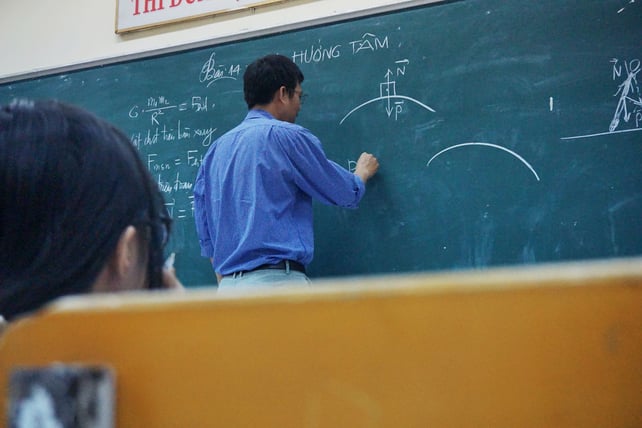
Power User: Diana Morris-Murphy, Program Manager, Pima Community College, Tucson, Arizona
Role: Diana works with the Vice Provost for Academic Affairs and Student Learning to improve course offerings for the multi-campus system. She provides reports to the Vice Provost using enrollment information and Ad Astra to determine what classes are underutilized or overloaded. Diana modifies and maintains the pathways in Ad Astra, and works with curriculum to determine the classes needed for an associate degree and the sequence of classes and their selection before entering the information into Ad Astra. She also provides training sessions in Ad Astra for faculty and staff who are new to the system.
Internal Challenges: Introducing new users to Ad Astra and securing buy-in. There’s also an in-house student reporting system with its own report capabilities, which do not contain pathways. Demonstrating to users how Ad Astra’s reports and dashboards complement existing internal reports and provide an added layer of information to help individuals analyze data for informed decision making.
Report Overview: Display an institution’s section offerings by time of day based on enrollment ratio, the number of section meetings, total seats, and total enrollment. Built-in heat functionality highlights times of day when the schedule is the busiest.
Make it Actionable: Heat maps offer perspective on the number of courses offered and highlight gaps in course offerings. Load specific courses in the heat map to see trends and patterns and the number of courses offered by section, highlighting student preferences. Pair with Align’s Conflict Risk to strategically add sections.
Share it with: Deans and Department Heads
Report Overview: Identify how courses are associated to pathways, how courses are assigned throughout all pathways, and highlight the amount of choice within pathways.
Make it Actionable: Offer a quick view for faculty to see sequencing, courses comprising a pathway, order of courses, course recommendations, and how the course can appear across multiple pathways.
Share it with: Curriculum, Deans and Department Heads
 You need to be patient with new users and keep showing them the information and why and how it’s applicable for daily work. Ad Astra’s reports are very user friendly with interactive records and color images and graphs.
You need to be patient with new users and keep showing them the information and why and how it’s applicable for daily work. Ad Astra’s reports are very user friendly with interactive records and color images and graphs. ![]()
About Scheduling Heroes
The Ad Astra Scheduling Heroes series profiles super users of Ad Astra solutions.
About Ad Astra
Ad Astra is higher education’s solution partner in managing the academic enterprise. Partnering with more than 500 colleges, universities, and systems nationwide, Ad Astra helps improve stewardship of instructional resources, streamline student access to courses, and accelerate student completions.

Ad Astra is higher education’s solution partner in managing the academic enterprise. Partnering with more than 500 colleges, universities, and systems nationwide, Ad Astra helps improve stewardship of instructional resources, streamline student access to courses, and accelerate student completions.